
As a grad student, I probably destroyed acres and acres of trees with printouts of scientific articles. I love to organize with binders and I had a 4″ binder for each aspect of my thesis research: TLR2, Arenaviruses, innate antiviral responses, etc. The day I cleaned out my desk/bench space, I filled several boxes with paper to be recycled.
I really just hadn’t found a way to read and annotate articles that was convenient and portable. It wasn’t for lack of trying. For some reason, I couldn’t find a good way to organize my articles that I saved on my computer. It was impossible to find the article I was looking for when all I could search was the name, or the year. I even tried to upload articles onto my Nook. This was much more convenient, especially when travelling, but again, the ability to find specific articles was difficult, and it was nearly impossible to annotate with notes or comments. At least, on a printed article, my comments were clearly visible, but even then, finding the paper in a stack (or binder) took time.
Well,thanks to some new software, my life has been changed forever.
(someone cue the Angels to sing)
I stumbled upon some software called ReadCube.
This software does it all. It stores and organizes your articles. You can search your articles by any piece of relevant information (author, text, etc.). You can even search your own annotations. This software will “speak” to your institution journal hosting, and to Pubmed and Google Scholar, to find articles that you haven’t read yet. It also searches for the actual article for you to easily download into your database. You can highlight and make notes onto an article and its saved on that page the note is taken for.
Ok, so it sounds good. But what about all those articles you’ve already stored somewhere. Now you need to go repopulate a new database from scratch? No sir. You can drag and drop the articles you already have and it automatically imports all the pertinent information. Those articles are now searchable too.
Oh, by the way, its available for PC or Mac, and its free. No big deal.
The little smartypants inside the software will also suggest articles for you based on your database. So more excuses for not being on top of the latest findings. And there’s so much more. Just wait, you’ll see…
So do me, you, the environment, your research, and the millions of lives saved through more efficient retrieval of scientific literature a favor and try it out. I’ll never be the same again and you won’t be either.
Oh, and just for the sake of truth and honesty, I was not prompted to write this by anything other than my own experience. No one is paying for my endorsement, monetarily or with coffee, and so all emotions, feelings, thoughts, and facts are true to the best of my knowledge. OK, back to saving the world from influenza…
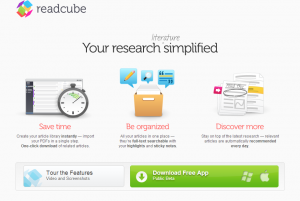

Sadly it doesn’t seem to be available for native Linux. Perhaps it will work with windows emulator (wine).
So sorry to hear that Lee! Hope you can get it to work!
Just remember that Wine means “WIne is not an emulator”
You can also try using a virtual machine, so far I have not been able to run Read Cube using Wine though, some problem with Adobe Air I guess
Hmm it looks like your blog ate my first
comment (it was extremely long) so I guess I’ll just sum it up what I had written and say, I’m thoroughly enjoying your blog.
I too am an aspiring blog writer but I’m still new to the whole thing. Do you have any tips and hints for inexperienced blog writers? I’d really appreciate it.
Thanks for your feedback RE! I’m glad you are enjoying my blog. For me, blogging is a very personal. I write from the heart and from my experiences. If that can entertain, educate, or help someone out there, I’m thrilled!
As for blogging tips, I only have a few. Write what you are passionate about. Write honestly. Find your niche and speak to that audience. Good luck and link back with one of your posts!
Can I use sync ReadCube to use it on multiple computers, or operate the app from a flash drive?
The flash drive idea is interesting. Let me know if it works! If you go to ReadCube’s support page, it seems they are working on a number of ways to sinc with Clouds, on apps, etc. It’s a common suggestion and requirement for all of us that do work wherever, whenever we can, in lab, commuting, etc. and this will make accessing our libraries so much easier! There are new rollouts coming this spring, can’t wait to try them out!
Heya i’m for the first time here. I found this board and I find
It really useful & it helped me out much. I hope to give something back and help others like you helped me.